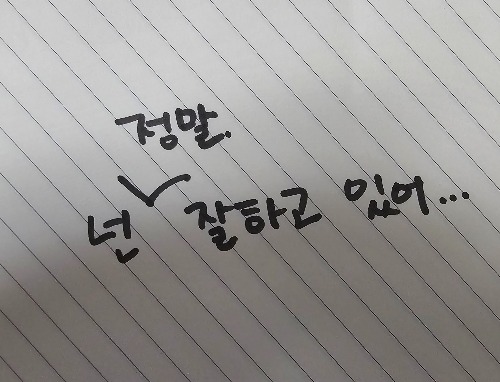티스토리 뷰
프로그램이 처음 수행 시 이를 로컬에 설치 된 DB에 스키마와 데이터를 먼저 생성해 넣기 위해서 사용을 할 수 있다.
1. DB의 종류에 따라 다음과 같이 미리 SQL을 넣어둔다.
아래 내용은 Spring 데모 프로젝트인 spring-petclinic 에서 가져왔다.
출처 : github.com/spring-projects/spring-petclinic
spring-projects/spring-petclinic
A sample Spring-based application. Contribute to spring-projects/spring-petclinic development by creating an account on GitHub.
github.com

2. application.properties 파일에 다음과 같이 사용할 쿼리의 위치를 넣어준다.
# 변수명
database=h2
spring.datasource.schema=classpath*:db/${database}/schema.sql
spring.datasource.data=classpath*:db/${database}/data.sql
#이는 디폴트가 always 이며 혹시라도...안된다면 일부로 넣어보자.
spring.datasource.initialization-mode=always
---- 이하 본인 PC에 맞게 설정 ----
spring.datasource.url=jdbc:h2:tcp://localhost/~/test
spring.datasource.username=sa
spring.datasource.password=
spring.datasource.driver-class-name=org.h2.Driver
.
.
.
# JPA
spring.jpa.hibernate.ddl-auto=none결과적으로 자신의 소스 경로 resources/db/h2 아래에 있는 스키마, 데이터 sql을 호출하게 되며 본인이 설정한 DB에 데이터가 등록 되는 것을 확인 할 수 있다.

끝!!
'Study > Java' 카테고리의 다른 글
| WebIgnore 설정 (0) | 2022.09.30 |
|---|---|
| WebSecurityConfigurerAdapter 가 없는 InMemory 유저 추가 (0) | 2022.09.29 |
| SpringBoot Junit5 설정 관련 (gradle) (0) | 2020.12.12 |
| application.yml 테스팅 환경 분리 (0) | 2020.05.06 |
| 메소드 이름으로 쿼리 생성 (0) | 2020.04.25 |